how to send large files via email
Sharing large files through email can be challenging due to size restrictions. Thankfully, SendFileMail.com simplifies this process, allowing you to send large files hassle-free. Here’s a quick guide:
-
Zip Your Files: Compress files using tools like WinRAR or 7-Zip to reduce size. However, this method may not always meet the file size limits.
-
Use Cloud Storage: Upload files to cloud services like Google Drive or Dropbox. Then, share the file's link via email.
-
Send Large Files via Email Services: Platforms like SendFileMail.com specialize in handling large attachments. You can upload your files and securely share a download link via email.
-
Split the Files: If possible, break down large files into smaller parts using file-splitting tools. Recipients can then combine these files after download.
By leveraging these solutions, you can easily send large files via email without stress. Try SendFileMail.com today for a seamless experience.




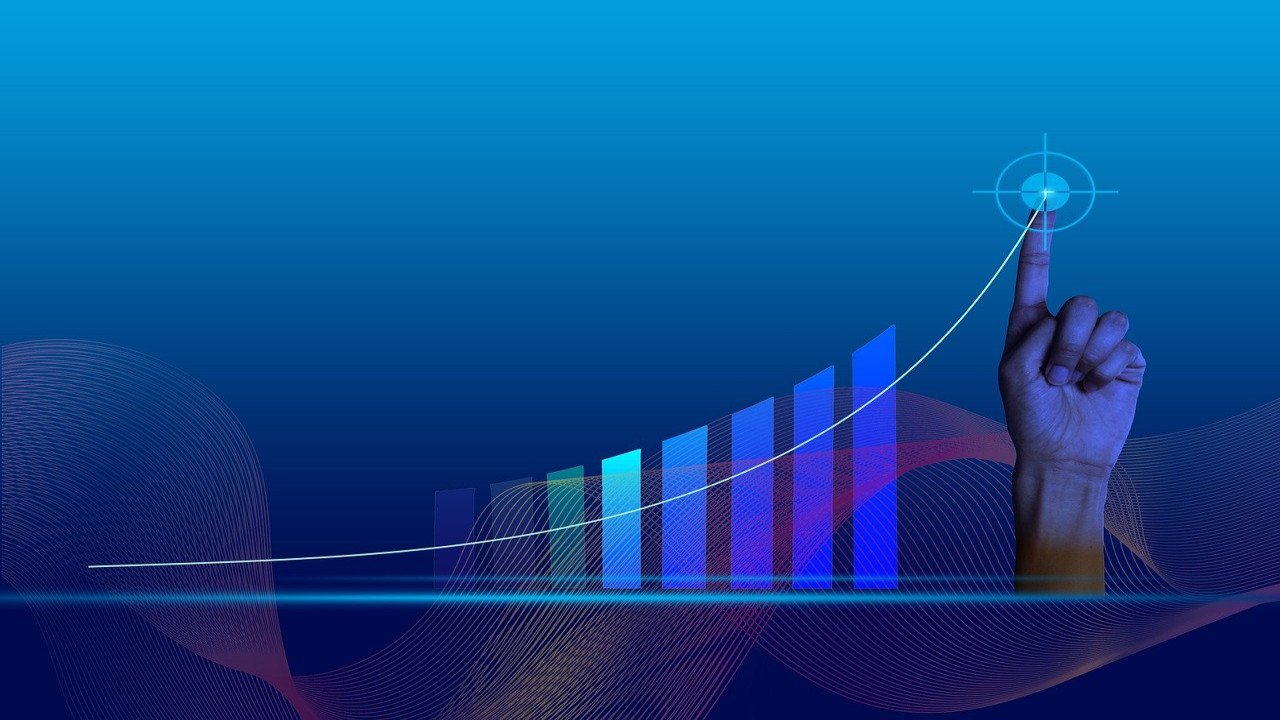
Comments (0)